The documentation you are viewing is for Dapr v1.5 which is an older version of Dapr. For up-to-date documentation, see the latest version.
How-To: Use output bindings to interface with external resources
Output bindings enable you to invoke external resources without taking dependencies on special SDK or libraries. For a complete sample showing output bindings, visit this link.
Example:
The below code example loosely describes an application that processes orders. In the example, there is an order processing service which has a Dapr sidecar. The order processing service uses Dapr to invoke external resources, in this case a Kafka, via an output binding.
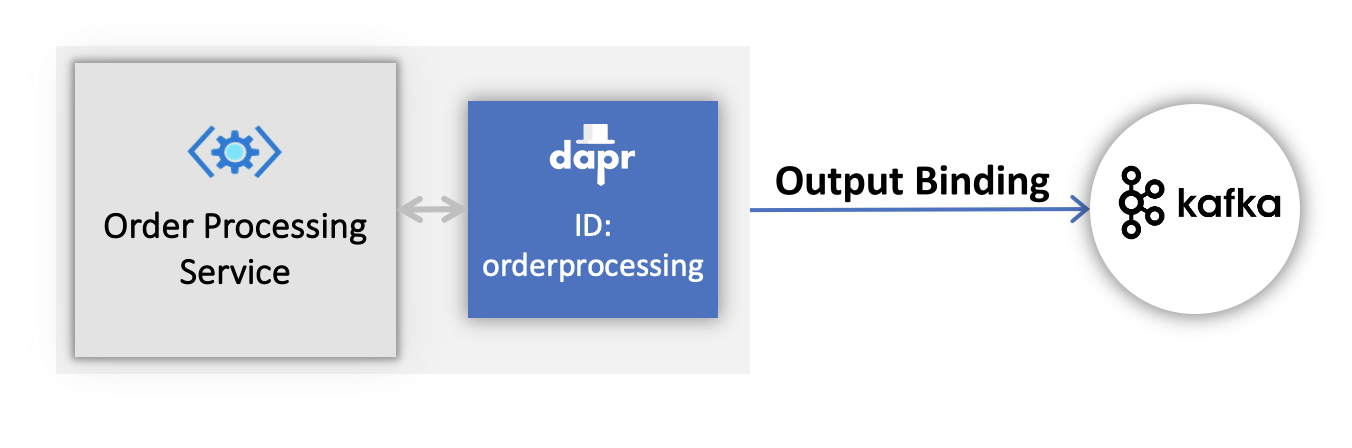
1. Create a binding
An output binding represents a resource that Dapr uses to invoke and send messages to.
For the purpose of this guide, you’ll use a Kafka binding. You can find a list of the different binding specs here.
Create a new binding component with the name of checkout.
Inside the metadata section, configure Kafka related properties such as the topic to publish the message to and the broker.
Create the following YAML file, named binding.yaml, and save this to a components sub-folder in your application directory.
(Use the --components-path flag with dapr run to point to your custom components dir)
apiVersion: dapr.io/v1alpha1
kind: Component
metadata:
name: checkout
spec:
type: bindings.kafka
version: v1
metadata:
# Kafka broker connection setting
- name: brokers
value: localhost:9092
# consumer configuration: topic and consumer group
- name: topics
value: sample
- name: consumerGroup
value: group1
# publisher configuration: topic
- name: publishTopic
value: sample
- name: authRequired
value: "false"
To deploy this into a Kubernetes cluster, fill in the metadata connection details of your desired binding component in the yaml below (in this case kafka), save as binding.yaml, and run kubectl apply -f binding.yaml.
apiVersion: dapr.io/v1alpha1
kind: Component
metadata:
name: checkout
spec:
type: bindings.kafka
version: v1
metadata:
# Kafka broker connection setting
- name: brokers
value: localhost:9092
# consumer configuration: topic and consumer group
- name: topics
value: sample
- name: consumerGroup
value: group1
# publisher configuration: topic
- name: publishTopic
value: sample
- name: authRequired
value: "false"
2. Send an event (Output binding)
Below are code examples that leverage Dapr SDKs to interact with an output binding.
//dependencies
using System;
using System.Collections.Generic;
using System.Net.Http;
using System.Net.Http.Headers;
using System.Threading.Tasks;
using Dapr.Client;
using Microsoft.AspNetCore.Mvc;
using System.Threading;
//code
namespace EventService
{
class Program
{
static async Task Main(string[] args)
{
string BINDING_NAME = "checkout";
string BINDING_OPERATION = "create";
while(true) {
System.Threading.Thread.Sleep(5000);
Random random = new Random();
int orderId = random.Next(1,1000);
using var client = new DaprClientBuilder().Build();
//Using Dapr SDK to invoke output binding
await client.InvokeBindingAsync(BINDING_NAME, BINDING_OPERATION, orderId);
Console.WriteLine("Sending message: " + orderId);
}
}
}
}
Navigate to the directory containing the above code, then run the following command to launch a Dapr sidecar and run the application:
dapr run --app-id orderprocessing --app-port 6001 --dapr-http-port 3601 --dapr-grpc-port 60001 --app-ssl dotnet run
//dependencies
import io.dapr.client.DaprClient;
import io.dapr.client.DaprClientBuilder;
import io.dapr.client.domain.HttpExtension;
import org.springframework.boot.autoconfigure.SpringBootApplication;
import org.slf4j.Logger;
import org.slf4j.LoggerFactory;
import java.util.Random;
import java.util.concurrent.TimeUnit;
//code
@SpringBootApplication
public class OrderProcessingServiceApplication {
private static final Logger log = LoggerFactory.getLogger(OrderProcessingServiceApplication.class);
public static void main(String[] args) throws InterruptedException{
String BINDING_NAME = "checkout";
String BINDING_OPERATION = "create";
while(true) {
TimeUnit.MILLISECONDS.sleep(5000);
Random random = new Random();
int orderId = random.nextInt(1000-1) + 1;
DaprClient client = new DaprClientBuilder().build();
//Using Dapr SDK to invoke output binding
client.invokeBinding(BINDING_NAME, BINDING_OPERATION, orderId).block();
log.info("Sending message: " + orderId);
}
}
}
Navigate to the directory containing the above code, then run the following command to launch a Dapr sidecar and run the application:
dapr run --app-id orderprocessing --app-port 6001 --dapr-http-port 3601 --dapr-grpc-port 60001 mvn spring-boot:run
#dependencies
import random
from time import sleep
import requests
import logging
import json
from dapr.clients import DaprClient
#code
logging.basicConfig(level = logging.INFO)
BINDING_NAME = 'checkout'
BINDING_OPERATION = 'create'
while True:
sleep(random.randrange(50, 5000) / 1000)
orderId = random.randint(1, 1000)
with DaprClient() as client:
#Using Dapr SDK to invoke output binding
resp = client.invoke_binding(BINDING_NAME, BINDING_OPERATION, json.dumps(orderId))
logging.basicConfig(level = logging.INFO)
logging.info('Sending message: ' + str(orderId))
Navigate to the directory containing the above code, then run the following command to launch a Dapr sidecar and run the application:
dapr run --app-id orderprocessing --app-port 6001 --dapr-http-port 3601 --app-protocol grpc python3 OrderProcessingService.py
//dependencies
import (
"context"
"log"
"math/rand"
"time"
"strconv"
dapr "github.com/dapr/go-sdk/client"
)
//code
func main() {
BINDING_NAME := "checkout";
BINDING_OPERATION := "create";
for i := 0; i < 10; i++ {
time.Sleep(5000)
orderId := rand.Intn(1000-1) + 1
client, err := dapr.NewClient()
if err != nil {
panic(err)
}
defer client.Close()
ctx := context.Background()
//Using Dapr SDK to invoke output binding
in := &dapr.InvokeBindingRequest{ Name: BINDING_NAME, Operation: BINDING_OPERATION , Data: []byte(strconv.Itoa(orderId))}
err = client.InvokeOutputBinding(ctx, in)
log.Println("Sending message: " + strconv.Itoa(orderId))
}
}
Navigate to the directory containing the above code, then run the following command to launch a Dapr sidecar and run the application:
dapr run --app-id orderprocessing --app-port 6001 --dapr-http-port 3601 --dapr-grpc-port 60001 go run OrderProcessingService.go
//dependencies
import { DaprServer, DaprClient, CommunicationProtocolEnum } from 'dapr-client';
//code
const daprHost = "127.0.0.1";
var main = function() {
for(var i=0;i<10;i++) {
sleep(5000);
var orderId = Math.floor(Math.random() * (1000 - 1) + 1);
start(orderId).catch((e) => {
console.error(e);
process.exit(1);
});
}
}
async function start(orderId) {
const BINDING_NAME = "checkout";
const BINDING_OPERATION = "create";
const client = new DaprClient(daprHost, process.env.DAPR_HTTP_PORT, CommunicationProtocolEnum.HTTP);
//Using Dapr SDK to invoke output binding
const result = await client.binding.send(BINDING_NAME, BINDING_OPERATION, { orderId: orderId });
console.log("Sending message: " + orderId);
}
function sleep(ms) {
return new Promise(resolve => setTimeout(resolve, ms));
}
main();
Navigate to the directory containing the above code, then run the following command to launch a Dapr sidecar and run the application:
dapr run --app-id orderprocessing --app-port 6001 --dapr-http-port 3601 --dapr-grpc-port 60001 npm start
All that’s left now is to invoke the output bindings endpoint on a running Dapr instance.
You can also invoke the output bindings endpoint using HTTP:
curl -X POST -H 'Content-Type: application/json' http://localhost:3601/v1.0/bindings/checkout -d '{ "data": { "orderId": "100" }, "operation": "create" }'
As seen above, you invoked the /binding endpoint with the name of the binding to invoke, in our case its checkout.
The payload goes inside the mandatory data field, and can be any JSON serializable value.
You’ll also notice that there’s an operation field that tells the binding what you need it to do.
You can check here which operations are supported for every output binding.
Watch this video on how to use bi-directional output bindings.
References
Feedback
Was this page helpful?
Glad to hear it! Please tell us how we can improve.
Sorry to hear that. Please tell us how we can improve.